使用GO语言灵活批量ssh登录服务器执行操作
在工作中时常需要登录服务器做一系列操作,每次输入ssh xxx总是很麻烦。这时候为什么不考虑写一个通用的小脚本呢?
go语言是一门新兴语言,能够在很多地方发挥总用。初学go语言,做了这么一个小工具,也算是练练手了。
这个小程序实现的功能是从用户指定的文件中读取相关配置,然后根据用户指令执行相关操作。
代码如下:
package main
import (
"fmt"
"golang.org/x/crypto/ssh"
"os"
"io"
"bufio"
"encoding/csv"
"strings"
"container/list"
)
var (
num int
)
func main() {
if len(os.Args) == 1{
fmt.Println("请输入文件名参数")
return
}
list := listNode(os.Args[1])
fmt.Println("请选择执行的语句")
fmt.Scanln(&num)
if num <= list.Len(){
fmt.Println("您选择的是 ", num)
ssh_to_do(list,num)
}else {
fmt.Println("您输入有误! num:",num)
}
}
func ssh_to_do(list *list.List, num int) {
if num != 0 {
i := 1
for node := list.Front(); node != nil; node = node.Next() {
if i == num {
switch value := node.Value.(type) {
case BatchNode:
SSH_do(value.User, value.Password, value.Ip_port, value.Cmd)
}
}
i++
}
} else {
for node := list.Front(); node != nil; node = node.Next() {
switch value := node.Value.(type) {
case BatchNode:
SSH_do(value.User, value.Password, value.Ip_port, value.Cmd)
}
}
}
}
func listNode(fileName string) *list.List {
list := readNode(fileName)
fmt.Printf("共计 %d 条数据\n", list.Len())
i := 1
for node := list.Front(); node != nil; node = node.Next() {
switch value := node.Value.(type) {
case BatchNode:
fmt.Println(i, " ", value.String())
}
i++
}
return list
}
func SSH_do(user, password, ip_port string, cmd string) {
PassWd := []ssh.AuthMethod{ssh.Password(password)}
Conf := ssh.ClientConfig{User: user, Auth: PassWd}
Client, _ := ssh.Dial("tcp", ip_port, &Conf)
defer Client.Close()
for {
command := cmd
if session, err := Client.NewSession(); err == nil {
defer session.Close()
session.Stdout = os.Stdout
session.Stderr = os.Stderr
session.Run(command)
break
}
}
}
type BatchNode struct {
User string
Password string
Ip_port string
Cmd string
}
func (batchNode *BatchNode) String() string {
return "ssh " + batchNode.User + "@" + batchNode.Ip_port + " with password: " + batchNode.Password + " and run: " + batchNode.Cmd
}
func readNode(fileName string) *list.List {
inputFile, err := os.Open(fileName)
if err != nil {
fmt.Printf("在打开文件的时候出现错误\n文件存在吗?\n有权限吗?\n")
return list.New()
}
defer inputFile.Close()
batchNodeList := list.New()
inputReader := bufio.NewReader(inputFile)
for {
inputString, err := inputReader.ReadString('\n')
r := csv.NewReader(strings.NewReader(string(inputString)))
for {
record, err := r.Read()
if err == io.EOF {
break
}
if err != nil {
fmt.Println("error !!! ", err)
continue
}
batchNode := BatchNode{record[0], record[1], record[2], record[3]}
batchNodeList.PushBack(batchNode)
}
if err == io.EOF {
break
}
}
return batchNodeList
}我的文件内容是:
gavin,xxxx,192.168.1.128:22,echo ok1 >>a.data
gavin,xxxx,192.168.1.128:22,echo ok2 >>a.data
gavin,xxxx,192.168.1.128:22,echo ok3 >>a.data
gavin,xxxx,192.168.1.128:22,echo ok4 >>a.data小程序限制使用csv格式的文件内容,这种格式也方便被excel处理
运行的结果如下:
共计 4 条数据
1 ssh gavin@192.168.1.128:22 with password: root and run: echo ok1 >>a.data
2 ssh gavin@192.168.1.128:22 with password: root and run: echo ok2 >>a.data
3 ssh gavin@192.168.1.128:22 with password: root and run: echo ok3 >>a.data
4 ssh gavin@192.168.1.128:22 with password: root and run: echo ok4 >>a.data
请选择执行的语句
1
您选择的是 1去线上查看:
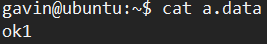
如果输入的是0,则执行所有配置项。也就是说如果有固定执行的任务,可以很方便地批量去操控了。